Rで始めるデータサイエンス④データ変換
変数の種類
You might also have noticed the row of three (or four) letter abbreviations under the column names. These describe the type of each variable:
intstands for integers. 整数dblstands for doubles, or real numbers. 実数chrstands for character vectors, or strings.dttmstands for date-times (a date + a time).
There are three other common types of variables that aren’t used in this dataset but you’ll encounter later in the book:
lglstands for logical, vectors that contain onlyTRUEorFALSE. 2進数fctrstands for factors, which R uses to represent categorical variables with fixed possible values. カテゴリカル変数datestands for dates. 日付のみ
dplyer関数
データ変換のための主要な関数。同じように扱う。
第1引数 データフレーム
第2引数 何をするか
第3引数 新たなデータフレーム
- Pick observations by their values (
filter()). 抽出 - Reorder the rows (
arrange()). 並び替え - Pick variables by their names (
select()). 名前で選択 - Create new variables with functions of existing variables (
mutate()). 新たな変数を作る - Collapse many values down to a single summary (
summarise()). 要約量を作る
goroup_by()と一緒に使える。データセット全体からスコープできる。
filter()
filter(flights, month==1, day==25) 結果を表示
jan25 <- filter(flights, month==1, day==25) 代入
(jan25 <- filter(flights, month==1, day==25)) 代入して結果を表示
比較
不等号>,>=,<,<=
否定 !=
等号 ==
%in% のいずれかを含む
=は、定数の定義
浮動小数の問題
有限の精度の演算をするので、無限小数については、記事的な値を取るから、理論的な数学の計算が成り立たないので、near()を使う必要性がある。
There’s another common problem you might encounter when using ==: floating point numbers. These results might surprise you!
sqrt(2) ^ 2 == 2
#> [1] FALSE
1 / 49 * 49 == 1
#> [1] FALSEComputers use finite precision arithmetic (they obviously can’t store an infinite number of digits!) so remember that every number you see is an approximation. Instead of relying on ==, use near():
near(sqrt(2) ^ 2, 2)
#> [1] TRUE
near(1 / 49 * 49, 1)
#> [1] TRUE論理演算子
, かつ
& かつ
|または
!否定
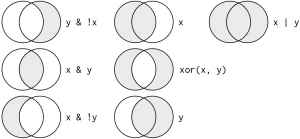
ド・モルガンの法則
Sometimes you can simplify complicated subsetting by remembering De Morgan’s law: !(x & y) is the same as !x | !y, and !(x | y) is the same as !x & !y
欠損値 NA not available
# Let x be Mary's age. We don't know how old she is.
x <- NA
# Let y be John's age. We don't know how old he is.
y <- NA
# Are John and Mary the same age?
x == y
#> [1] NA
# We don't know!欠損値を保持するには明示的に要求する。
> df <- tibble(x = c(1, NA, 3))
> filter(df, x >= 1)
# A tibble: 2 x 1
x
<dbl>
1 1
2 3
> df <- tibble(x = c(1, NA, 3))
> filter(df, is.na(x)|x >= 1)
# A tibble: 3 x 1
x
<dbl>
1 1
2 NA
3 3
> df <- tibble(x = c(1, NA, 3))
> filter(df, x == NA | x >= 1)
# A tibble: 2 x 1
x
<dbl>
1 1
2 3
→コンピューターの気持ちがわからない。
参考:http://cse.naro.affrc.go.jp/takezawa/r-tips/r/18.html
NULL (何も無い) ,NA (欠損値) ,NaN (非数) ,Inf (無限大) は,大抵は演算を施してもそのままの値( NA や NAN )が返ってくる.すなわち,原則として NaN にどのような演算を施しても結果は NaN になる.よって,比較演算子 == すら使えないことになる.
x <- c(1.0, NA, 3.0, 4.0) # NA はどれかを調べても... x == NA # NA に対する演算は全て NA となる [1] NA NA NA |
これら 4 つの値の検査を行う関数がそれぞれ用意されている.
|
命令 |
is.null() |
is.na() |
is.nan() |
is.finite() |
is.infinite() |
complete.cases() |
|
対象 |
NULLか否か |
NAか否か |
NaNか否か |
有限か否か |
無限か否か |
欠損か否か |
例えば,ある値が NA かどうかのテストは関数 is.na() で行なう (比較演算子 == では行なえないことに注意) が,これは NaN を代入しても TRUE が返ってしまう.そこで NaN か否か (NA か否かではない) を判定するために is.nan() という関数が用意されている.
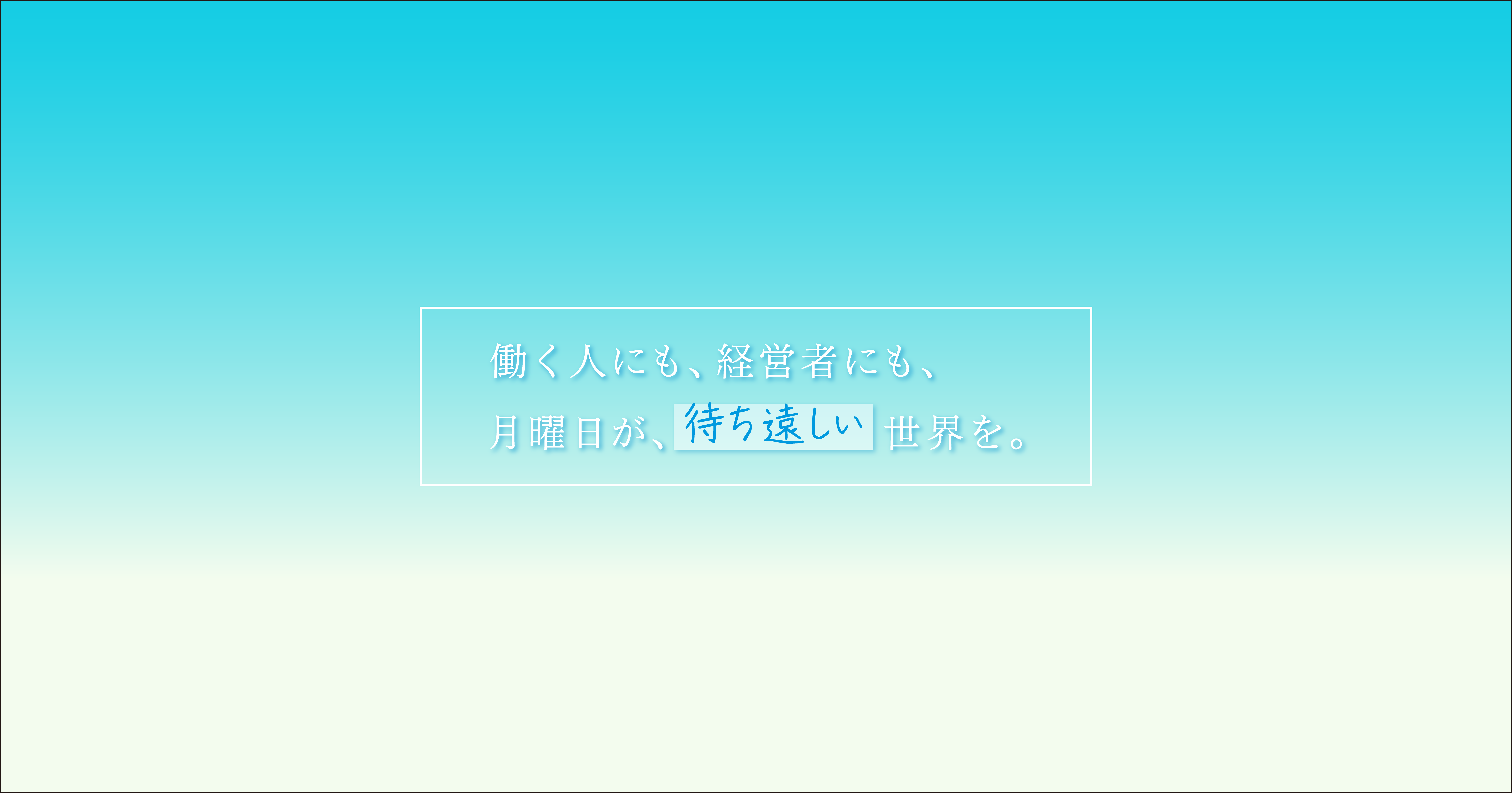
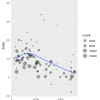

ディスカッション
コメント一覧
まだ、コメントがありません